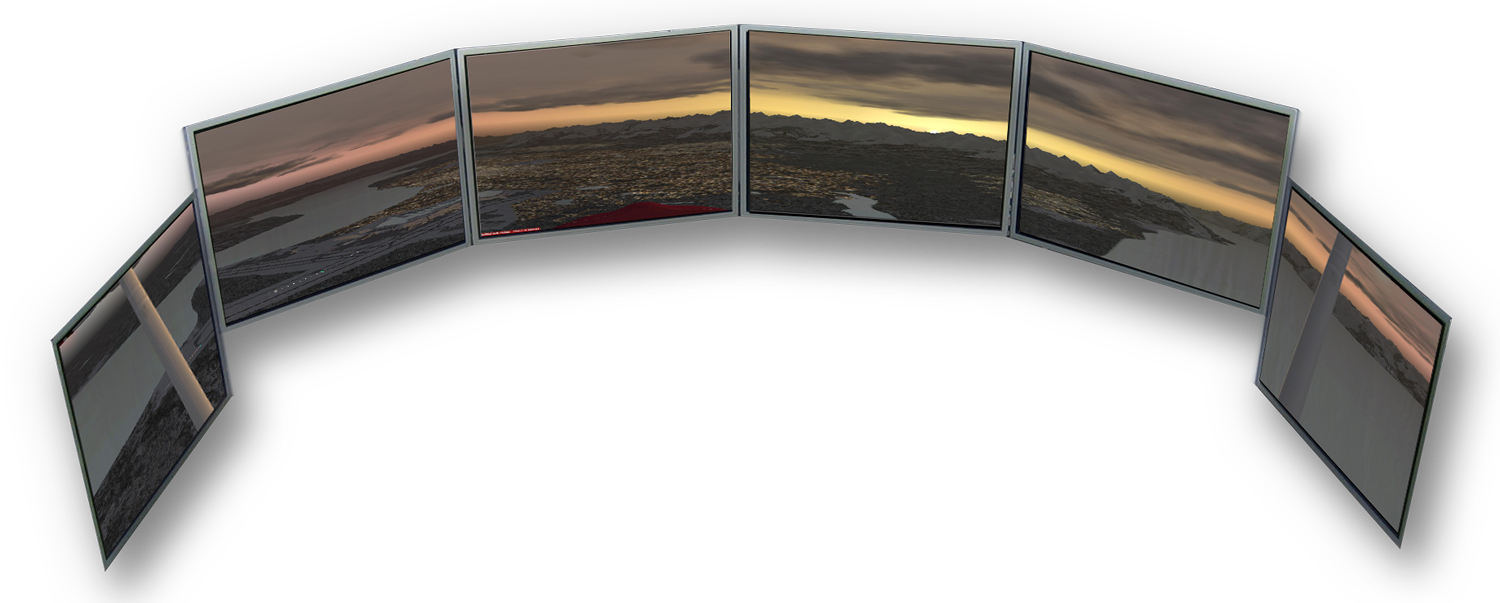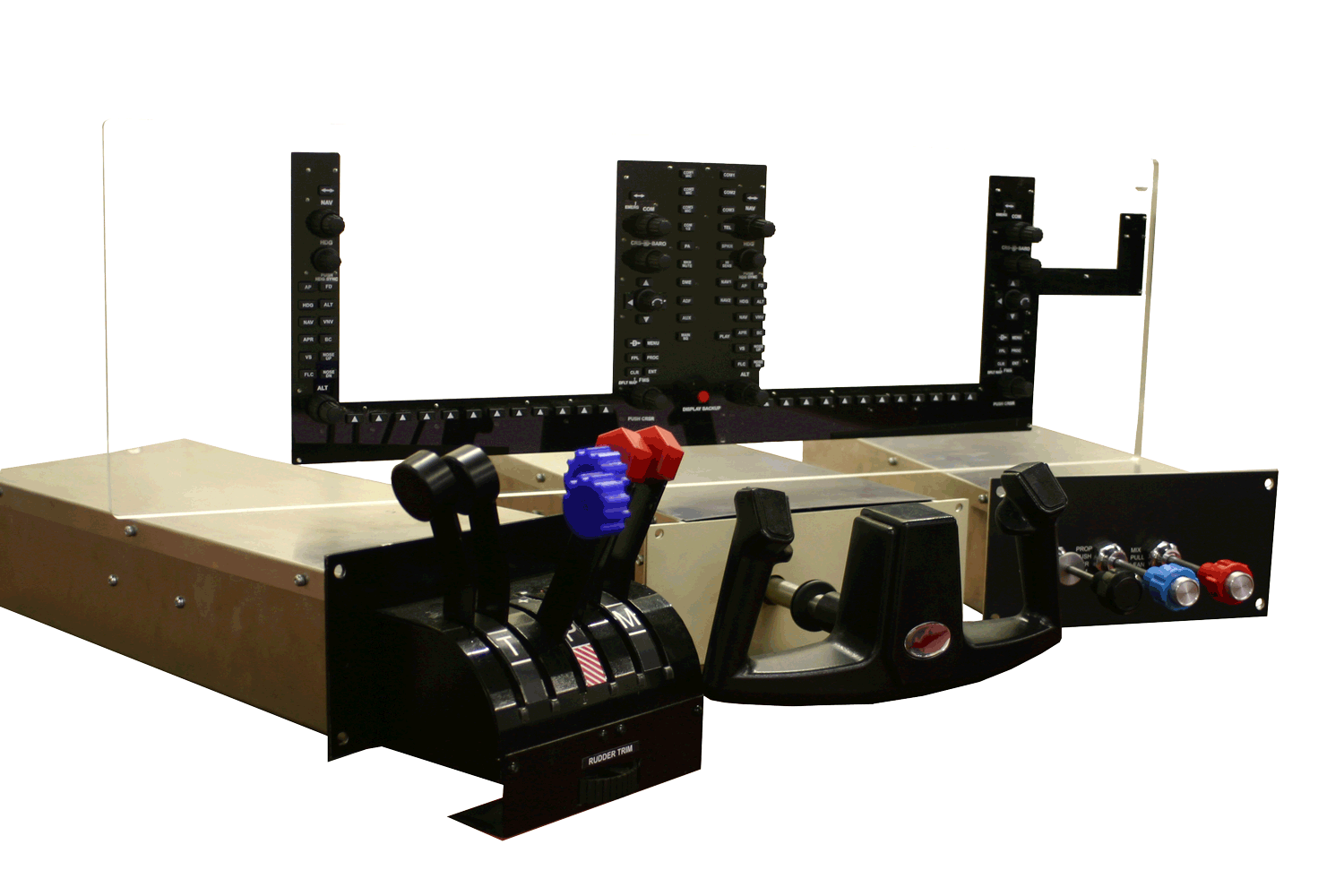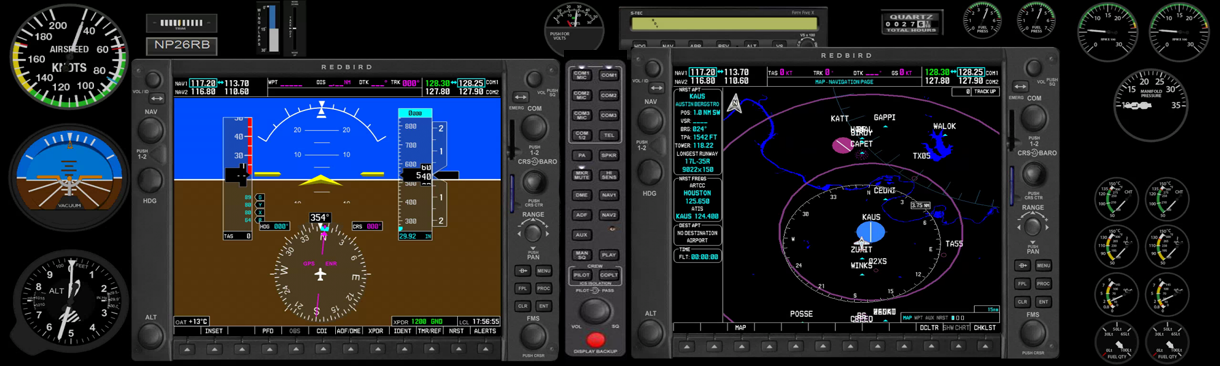Redbird LD
Low Cost, Versatile Flight Training Tool
Expand your training capabilities and keep your students’ skills sharp. The versatile Redbird LD is the perfect solution for flight schools and individual pilots that need the power of a Redbird simulator in their home or office. Like the FMX and SD, the LD is FAA certified as an Advanced Aviation Training Device and comes equipped with all of the standard features of a Redbird SD, but without a cockpit enclosure and pilot seats.
The Redbird LD is an ideal choice for flight schools and home users that don’t have the available space for an SD or FMX but still need wrap-around visuals, realistic flight controls, and interchangeable cockpits. Besides being a great choice for flight schools, it’s a fantastic addition for the individual pilot dedicated to maintaining instrument currency and keeping skills sharp when they can’t be flying the real thing.

- LD
-

- Starting at:
- $39,900
Immersive Visuals
In the past, simulators have been used almost exclusively for instrument instruction and a single screen was all you needed to show the runway when the student broke out at minimums. But why limit your customers' training and your profit if you don’t have to? The Redbird LD is a great primary training platform, thanks in large part to its expansive visual displays. You can still put’em in the soup if needed, but accurately simulating VFR flights opens up a huge range of uses for the LD. Let a student practice turns-around-a-point or show them the highway they’ll pass over on their long cross-country. With a world-wide terrain database to support the 200° visuals, the LD lets your customers experience the view from the cockpit before they ever leave the ground.
One Simulator, Dozens of Airplanes
Gone are the days when every aircraft in the fleet had the same avionics package. Wouldn’t it be nice if you could offer a simulator for every type and panel in your fleet without needing to spend a few hundred thousand dollars? We thought so too, that’s why we designed our innovative, quick-change aircraft configuration system. In less than 10 minutes, your instructors can switch the LD from a 172 with analog gauges to a SR22 Perspective to a Baron 58 with a 430/530, or any of the 30+ aircraft configurations we offer. From the latest in glass panel technology to the old 6-pack and lots of GPS/Radio stacks in between, the LD can meet just about any need.
Loggable Time, Valuable Training
We are firm believers in simulation-centric training and we know the value of the LD far outpaces the loggable hours, at the end of the day, we all want credit for our work. That’s why we made sure the LD can be certified in just about any country. The FAA has approved it as an Advanced Aviation Training Device, it meets the requirements for EASA FNTP qualification, and many other authorities recognize the value of training in the LD. Want more details about certification? We’ve got you covered.
Aircraft Configurations
- LD
- $39,9001
- FAA Approved AATD2
- One Aircraft Configuration
- One Year Warranty3
- LD/cl
- $49,9001
- All Standard LD Features, Plus:
- Control Loading Yoke
- LD-E
- $75,9001
- All LD/cl Features, Plus:
- EASA FNPT II Qualification Kit2
Pricing Notes:
- All prices exclude shipping, installation, and training.
- Read more about FAA approval, EASA qualification or certification in other countries.
- Service and support after the initial warranty expires is available for an additional charge. Read more about our Service Agreements.
Warranty Information
For the legally minded, you can download the full warranty document. For the rest of us, we summarized the high points:
This simulator includes a warranty against defects in material and workmanship that starts on the day you take delivery of your new simulator and ends one year later. Basically, if something broke because we didn't built it correctly, we'll fix it or send you a replacement. This doesn't cover normal wear and tear, modification, acts of nature, or other stuff that's out of our control.
Additionally, we also provide one year of free product support that includes:
- Software and database updates
- Part repair or replacement
- On-site support for US customers
- Phone and email support for all customers
- Remote diagnosis for all customers
- Access to our online knowledge database
Service Agreement Options
After your one year warranty expires you have the option to choose one of two Service Agreement levels for the next 12 months. All Service Agreements are billed quarterly based on your actual usage with a maximum of 1,400 hours a year.
Class B: $5.50 per Hobbs hour
- Software and database updates
- Malfunctioning parts replaced at no charge (excluding shipping outside the continental U.S.)
- On‐site break‐fix and support is available and is billed at $100.00 per hour with a 2 hour minimum per trip
- Live phone support available M–F 7:30 AM‐6:00 PM (CST)
- Remote diagnosis and support
- E‐mail / Web Support
- Access to our online knowledge database
Class C: $3.50 per Hobbs hour
- Software and database updates
- Malfunctioning parts replaced at the current quoted component cost plus shipping
- On‐site break‐fix and support is available and is billed at $100.00 per hour with a 2 hour minimum per trip
- Live phone support available M–F 7:30 AM‐6:00 PM (CST)
- Remote diagnosis and support
- E‐mail / Web Support
- Access to our online knowledge database
Customers may enter into a Redbird Service Agreement up to 90 days after expiration of the Warranty or an existing Service Agreement. After that time, customers wishing to purchase a Service Agreement will be required to undergo a recertification process and pay for an on-site inspection, replacement parts and travel expenses to bring the product configuration up to current standards. The minimum charge for a recertification will be $1,000 per system plus the actual cost of repairs, travel/lodging, etc.
×Optional Equipment
GIFT
Redbird’s Guided Independent Flight Training for Private Pilot is a simulator-based maneuvers training supplement designed to help your customers learn, practice, and get feedback on every maneuver required for their pilot’s license.
Each GIFT lesson focuses on a specific flight maneuver or skill required to earn a Private Pilot Certificate and includes:
- A video and written pre-flight briefing
- A simulator mission with an AI-powered flight instructor that provides real-time coaching and corrections on your performance
- A post-flight debrief with objective scoring based on the FAA Airmen Certification Standards
- In-depth post-flight review and trend tracking by uploading your lesson history to Redbird Landing
Read more about GIFT here.
Redbird Insight - $4,995
Whether you’re a student pilot or instructor, Insight provides valuable information to enhance the flight instruction process. With Redbird Insight, an instructor can monitor a training session from outside the simulator. They can view the flight from a variety of angles, both inside and outside the aircraft and record the flight for playback during a debriefing session.
Insight integrates with the Redbird line of flight simulators to render the outside view of the aircraft, a live video feed from the inside view of the cockpit and cockpit instrumentation onto an external display. Key aspects of the flight can be immediately reviewed on the Insight screen after a flight is completed by using DVR-like controls on the Insight viewing station.
Redbird Insight Includes:
- Stand-alone computer with software pre-installed
- Live video cockpit camera
- Automatic flight recording and playback
- Optional viewing screen and cabling can be added for $600
Custom Paint & Decals - $2,500
Want to show off your school spirit? We’ll customize your simulator to match your school colors and branding. Our creative team will work with you to choose colors and design decals to personalize your simulator for your training operation.
Specifications
| Component | Description |
|---|---|
| Exterior Shell | 3-sided, aluminum enclosure. |
| Visual System | 200°, wrap-around visuals with world-wide terrain database. |
| Primary Flight Control | Single yoke/center stick/side stick with optional Control Loading system. Interchangeable depending on aircraft configuration. |
| Rudder Pedals | Standard rudder pedals with differential brakes. |
| Throttle Quadrant | Controls for throttle, propeller, and mixture as appropriate to aircraft being simulated. Interchangeable depending on aircraft configuration. |
| Avionics Panel | Controls for flight instruments, GPS(s), radio(s), and autopilot as appropriate to aircraft being simulated. Interchangeable depending on aircraft configuration. |
| Dimensions |
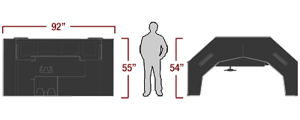
|
Requirements
| Item | Description |
|---|---|
| Room Size | At least 9.5' x 5'. |
| Electrical | US standard 110 volt, 15 amp wall outlet. |
| Internet | A high-speed connection is highly recommended to allow remote support and added functionality. |
Latest from Redbird Landing
Overestimating Skills and Flying Into Trouble
Proficiency Oaths
Logging vs. Acting as Pilot in Command
Upcoming Events
Sign up for Redbird news and updates.
You can unsubscribe at any time. (Privacy Policy)
Products
Product Support
About
- Our Story
- The State of Flight Training
- Upcoming Events
- Newsroom
- Redbird Companies
- Simulator Financing
- Careers
Tools
Connect with Us
- Redbird Flight Simulations
- 301 Vista Ridge Drive
- Suite 300
- Kyle, TX 78640
- p: (512) 301-0718
- f: (512) 301-0770
- e: info@redbirdflight.com
- simulators.redbirdflight.com