The JAY
Bring the Power of Redbird Home
Practicing at home is a great idea for every pilot. You can keep your skills sharp and your mind in the cockpit even when you can’t make it to the airport. The clean-sheet design of the JAY by Redbird prioritized one thing: Get the pilot flying with a minimum of fuss. There are no peripherals to configure, no systems to install. Take it out of the box, plug it in and turn it on. Now say, “preflight complete.”
Going from shipping box to flying in five minutes isn’t much fun if it breaks five minutes later. That’s why the JAY shares design components with full motion simulators built by Redbird Flight Simulations, which withstand thousands of hours of abuse in flight schools around the world. The software on the JAY is the same code powering those FAA-certified machines. It’s one tough bird.

- The JAY
-

- Starting at:
- $2,995
Scenario-based training? It’s built in.
The Jay is more than a simulator—it’s a flight experience device supporting training, proficiency, and just plain fun! In addition to the free flight mode where you select the aircraft and conditions, the Jay has a scenario mode where you can load a preset scenario and fly it. A scenario could range from a simple aviation challenge to a complex flight with multiple potential outcomes. For example, a magazine article about an aircraft accident can be linked to a mission you’ll be able to fly on your Jay. Redbird creates many of these scenarios in partnership with many training outlets and magazines. The scenario exchange is open to any company wishing to create scenarios for the Jay. A one-button update on the Jay loads the latest free scenarios.
Built by Redbird
The Jay is built in the same Austin, Texas factory as our full-motion Advanced Aviation Training Devices and we use the same thoughtful engineering to a create a robust product far above the industry standard. The chassis is metal, not plastic. Control smoothness is paramount. The parts should last indefinitely.
In addition, there are pilot-centric touches. For example, the yoke travel is equivalent to a typical Cessna or Piper single—about three times as far as most plastic flight sim yokes move.
Professional Level Software for Powerful Training
The software powering the Jay is Lockheed Prepar3D (pronounced “prepared”). Prepar3D is an evolution of Microsoft’s FSX, enhanced and expanded for professional-level simulation, including our full-motion simulators. This means most of the many plug-ins, aircraft, and communities designed for FSX will work flawlessly on the Jay.
Aircraft Configurations
The Jay comes preloaded with a diverse selection of aircraft for training and for fun. Plus, just about any FSX aircraft or add-on from these developers will work!
- A2A Simulations
- Carenado
- Eaglesoft
- And Many Others!
Preloaded Aircraft Include:
- Cessna 172SP with Analog Gauges
- Cessna 172SP with G1000
- Mooney Bravo with Analog Gauges
- Mooney Bravo with G1000
- Beech Baron 58 with Analog Gauges
- Beech Baron 58 with G1000
- Maule M7
- Maule M7 on Skis
- Cessna Grand Caravan
- Beech King Air 350
- Lockheed Constellation
- Piper Cub
- Extra 300S
- Yak-52
- JAY1
- $2,9952
- Monitor
- Speakers
- Computer
- Keyboard with Shortcut Commands3
- Flight Controls
- 1 Year Warranty / 30 Day Money-Back Guarantee
- Buy Now
- JAY Velocity1
- $4,5952
- Designed for Demanding Environments like Middle and High Schools, Museums, and Public Access Kiosks
- Includes All Standard JAY Features
- Highly Robust Internal Components
- Heavy Duty Flight Controls
- Upgraded Computing Power for High Reliability
- Learn More
Pricing Notes:
- The JAY is not approved or certified by the FAA or any other foreign government or entity for use in flight training to satisfy required proficiency time, instrument experience, training for certificates or ratings.
- All prices exclude shipping, taxes, and tariffs.
- Download the JAY Keyboard Commands Cheat Sheet.
Related Products
Optional Equipment
RD1 Rudder Pedals - $599
Rudder pedals are the single most important option to add realism to your Jay or TD, but consumer level, low cost pedals often give you the sense of playing a computer game rather than providing real flight training. The Redbird RD1 Rudder Pedals are designed to mimic exactly what you’d expect while flying.
The advanced spring system means you can apply pressure to the rudder verses only forcing rudder travel, just like in the real aircraft. For precise ground handling, the RD1’s have a full range of travel and aircraft-style, differential toe brakes. The all-metal RD1 Pedals use the same technology found in Redbird’s professional-grade simulators, so they are not only realistic, they’re virtually indestructible.
Aviation Headset Connect - $99
The Redbird Aviation Headset Connect box converts the aircraft-style headset plugs into standard computer audio jacks, allowing you to use your aviation headset with your simulation device. Both audio and microphone are converted connect to allow for two-way communication. Aviation Headset Connect supports both mono and stereo headsets.
Specifications
| Component | Description |
|---|---|
| Visuals | 27-inch LCD monitor (1920 x 1080 pixels) with Nvidia GeForce GTX 1630 Video Card |
| CPU | Intel 12th Generation i5 |
| Memory | 8GB DDR4 |
| Storage | 500GB M.2 NVMe SSD |
| Operating System | Windows 11 Professional (64-bit) |
| Flight Simulation Software | Lockheed Martin Prepar3D v5 |
| Primary Flight Control | Redbird professional-grade yoke system |
| Throttle Quadrant | "Boat style" controls for throttle and mixture |
| Dimensions |
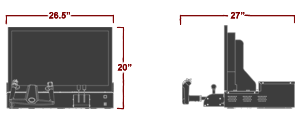
|
Requirements
| Item | Description |
|---|---|
| Desk or Table Size | At least 30" wide and 27" deep. |
| Electrical | US standard 110 volt, 15 amp wall outlet. |
| Internet | A high-speed connection is highly recommended to allow updates and added functionality. |
Latest from Redbird Landing
Overestimating Skills and Flying Into Trouble
Proficiency Oaths
Logging vs. Acting as Pilot in Command
Upcoming Events
Sign up for Redbird news and updates.
You can unsubscribe at any time. (Privacy Policy)
Products
Product Support
About
- Our Story
- The State of Flight Training
- Upcoming Events
- Newsroom
- Redbird Companies
- Simulator Financing
- Careers
Tools
Connect with Us
- Redbird Flight Simulations
- 301 Vista Ridge Drive
- Suite 300
- Kyle, TX 78640
- p: (512) 301-0718
- f: (512) 301-0770
- e: info@redbirdflight.com
- simulators.redbirdflight.com










