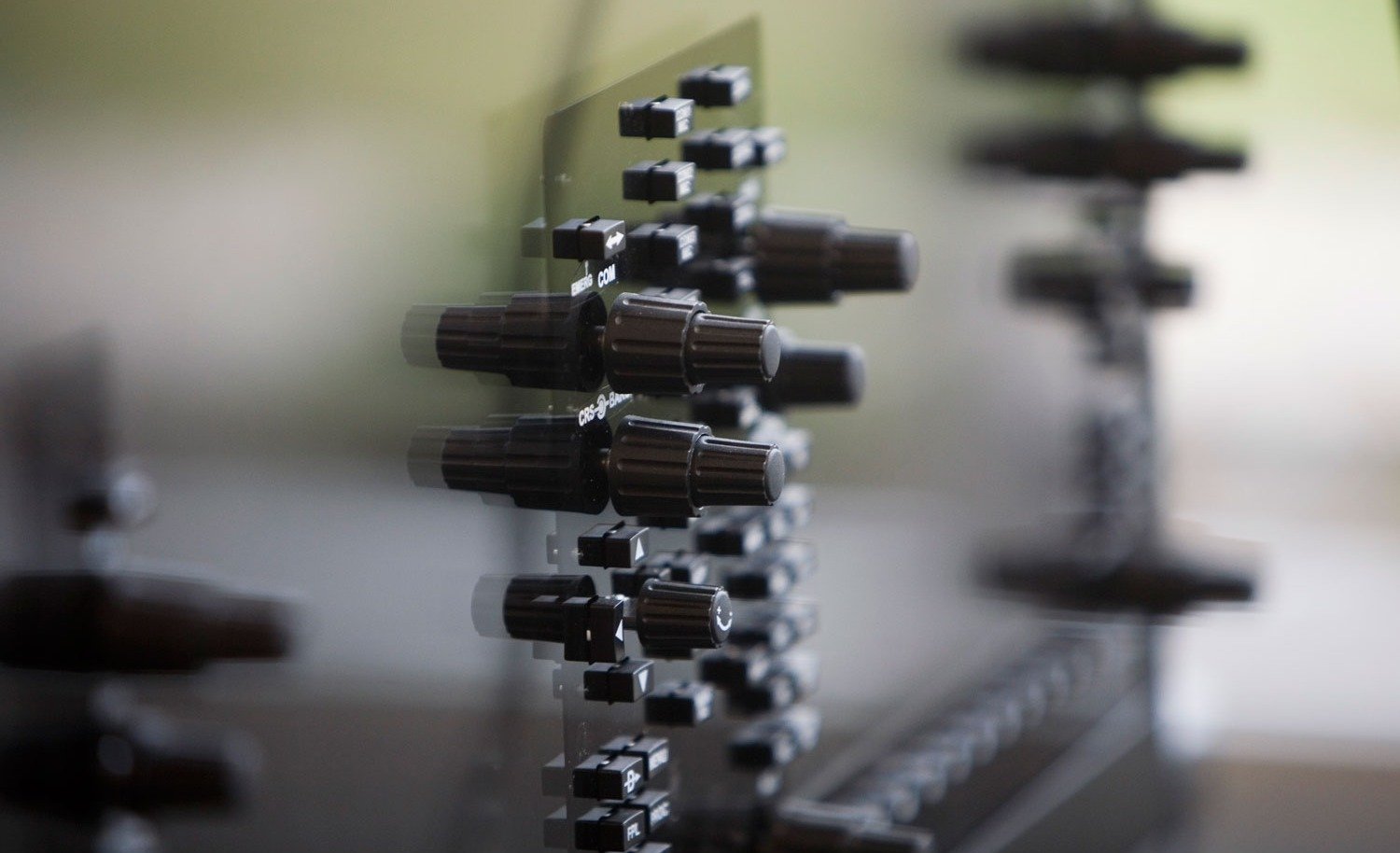
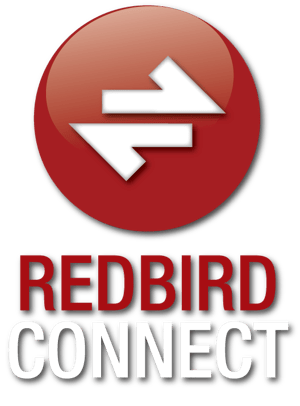
Train your customers from anywhere in the world with powerful instructor tools to guide and control sessions on Redbird simulators.
Connect enables remote access to a web-based version of Redbird’s flight simulator operating system, Redbird Navigator, which gives flight instructors full functionality of the system’s instructor tools. From anywhere in the world, instructors now will be able to guide and control flight training sessions on Redbird simulators by setting and changing the weather, initiating failures, pausing and unpausing flights, repositioning aircraft, and more.

Redbird Connect prioritizes the instructor’s visibility into training sessions. To allow instructors to track flights and provide scenario-specific guidance, Connect includes a split-screen view of the simulated aircraft’s primary flight display (PFD) and a moving map display of the flight in progress. Combined with a live video feed of the student, flight instructors can simultaneously oversee the student’s hand flying and critical data for the flight.

To utilize Redbird Connect in their flight training, students will be able to download and install the product on any Redbird flight simulator, including TDs and Jays, that has the Navigator operating system installed. Both the student and instructor will need a reliable internet connection and access to a third-party video conferencing application.

Get the Best Flight Training News Straight to Your Inbox.
You can unsubscribe at any time. (Privacy Policy)